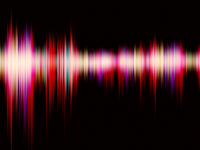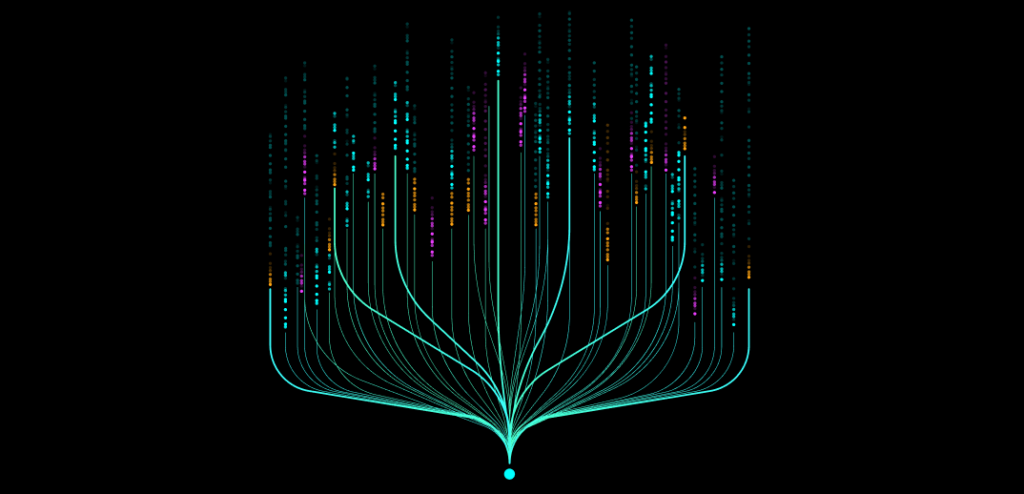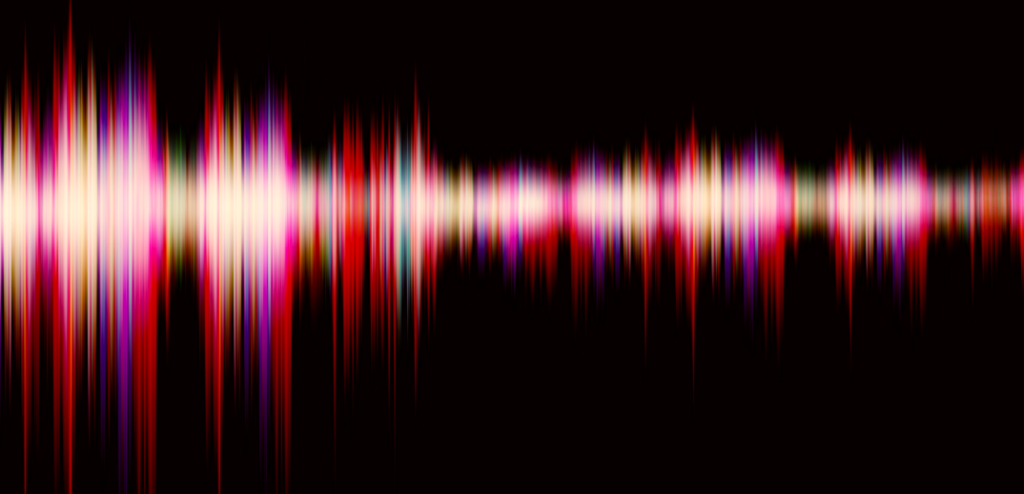- AI Digital Workers
- What are AI Digital Workers?
Our highly skilled and experienced AI-enabled Digital Workforce enables your organization to be more productive, with a better employee experience and improved customer satisfaction.
Learn moreMeet the AI Digital Workforce
-
- Solutions
- Solutions
-
- Customers
- Success Success
-
- Resources
- Insights
-
- AI Digital Workers
- What are AI Digital Workers?
Our highly skilled and experienced AI-enabled Digital Workforce enables your organization to be more productive, with a better employee experience and improved customer satisfaction.
Learn moreMeet the AI Digital Workforce
-
- Customers
- Success Success
-
- Resources
- Insights
-
- Newsroom
- About Us
- Services & Support
- Contact Us
- Request demo